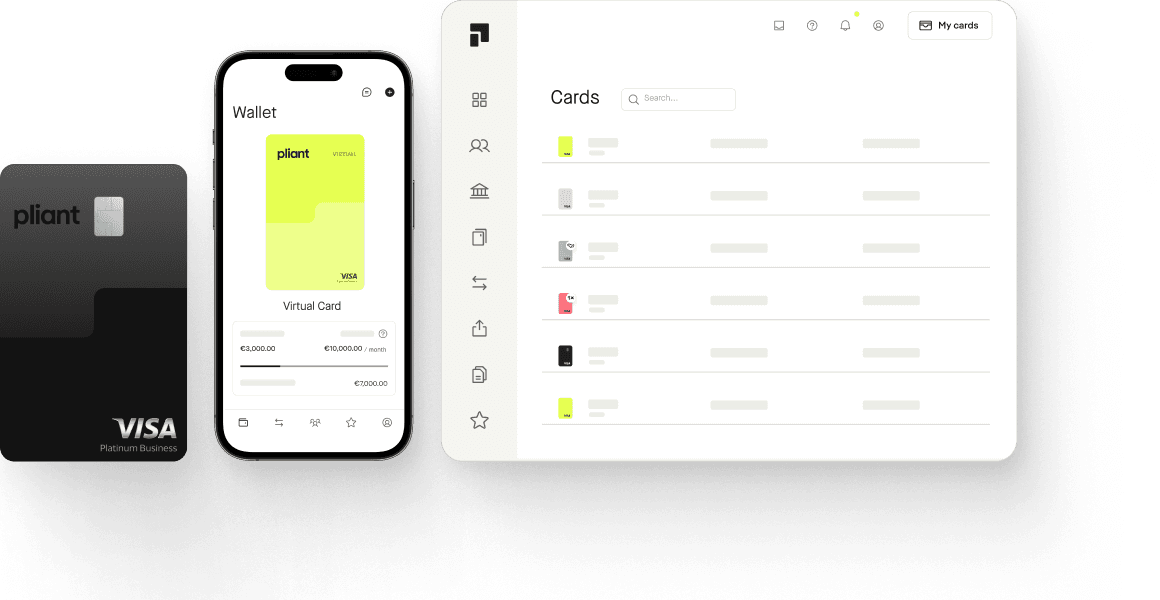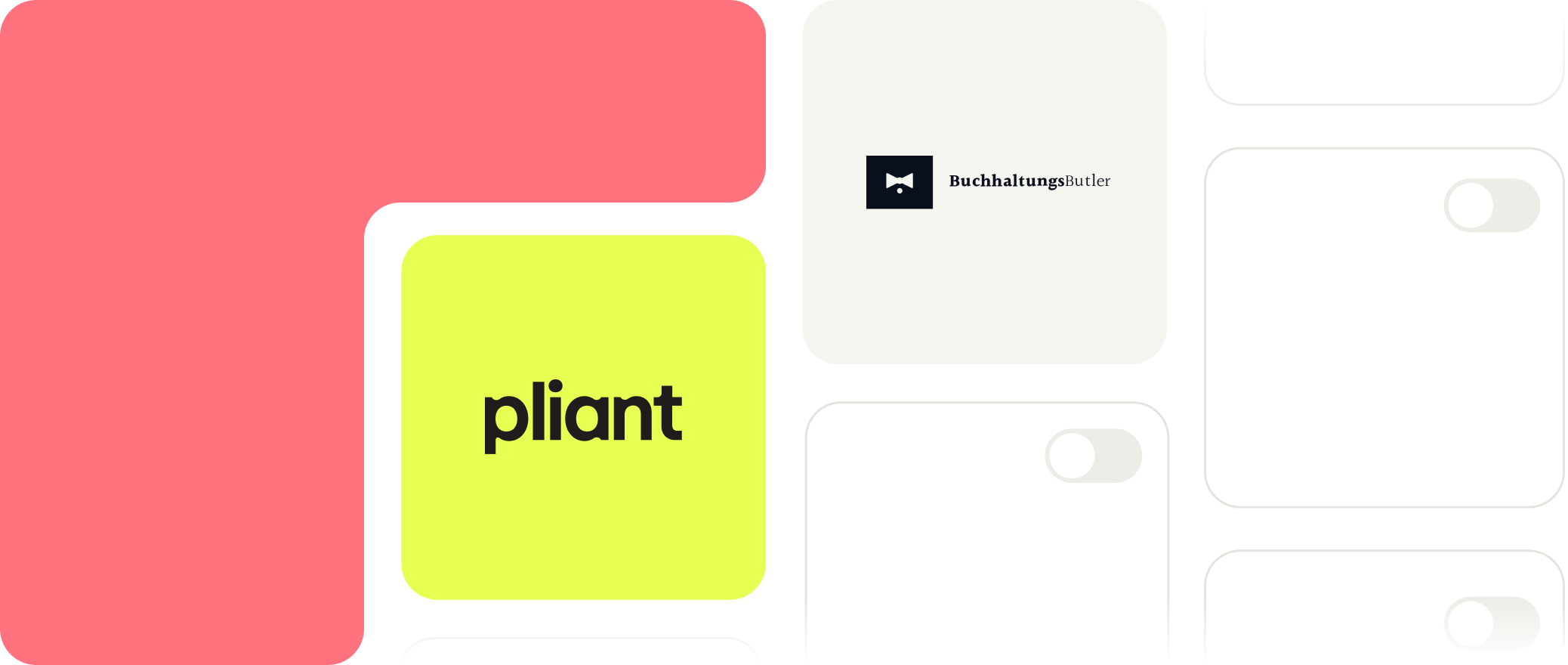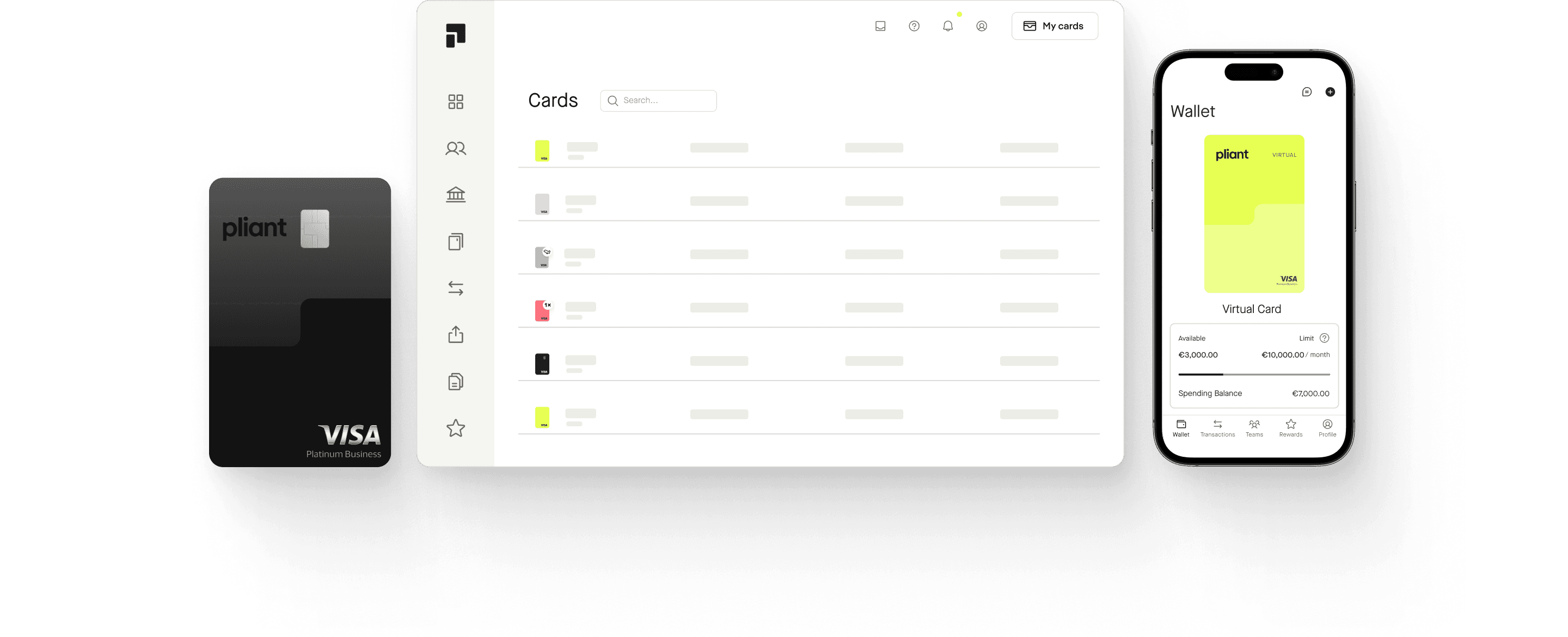BuchhaltungsButler's mission is to automate manual tasks in financial accounting. The software recognizes receipts, assigns them to credit card transactions and makes account allocation suggestions that can be confirmed with just one click.
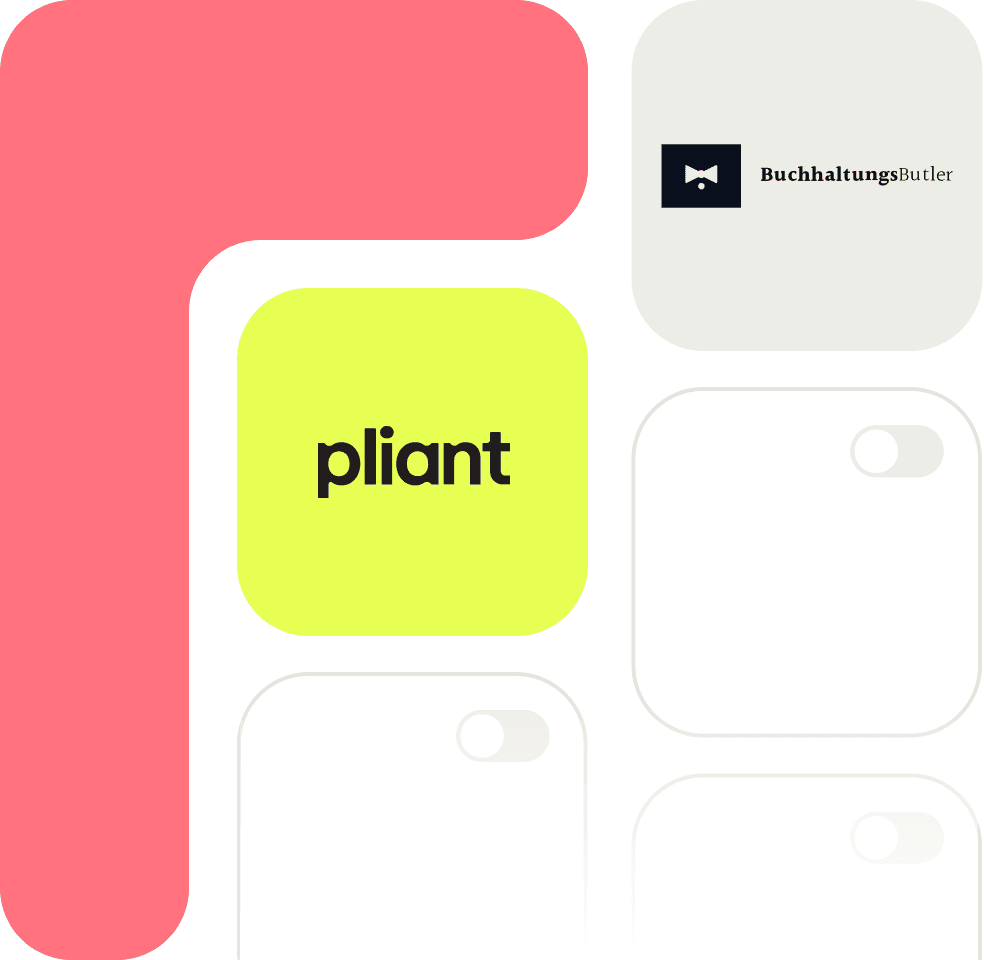
Pliant x BuchhaltungsButler: Automate your corporate credit card accounting
BuchhaltungsButler offers the fastest cloud-based accounting software that simplifies accounting for small businesses. Automatically export your incoming invoices to the BuchhaltungsButler app without our seamless interface.
Benefits of the Pliant x BuchhaltungsButler integration
Automatically send receipts to BuchhaltungsButler
Credit cards that work with your financial systems
Avoid mistakes and save time

Digitize your accounting with BuchhaltungsButler
Activate the integration with just a few clicks
Error-free data transmission between Pliant and BuchhaltungsButler
Avoid manual tasks in financial accounting
Automate your corporate credit card accounting
Receipts are collected, read, and automatically allocated to your payments
Confirm the account allocation suggestion with just one click

BuchhaltungsButler’s accounting software saves you so much time!
BuchhaltungsButler is an online accounting software for businesses. In addition to intelligent receipt recognition, the online accounting software also automates your bookkeeping, the reconciliation of payments, the workflow rules and the collection function. Thanks to intelligent to-do lists, our partner's software intuitively guides you to accurate bookkeeping. You can then easily export all your data for your accountant or prepare your VAT return yourself.

Automatic receipt routing from Pliant to BuchhaltungsButler
With the new automatic receipt routing interface, you can easily export your incoming invoices from Pliant to the BuchhaltungsButler App.
Your incoming invoices will be directly assigned to the corresponding payment. With one click you confirm automatically generated allocations.
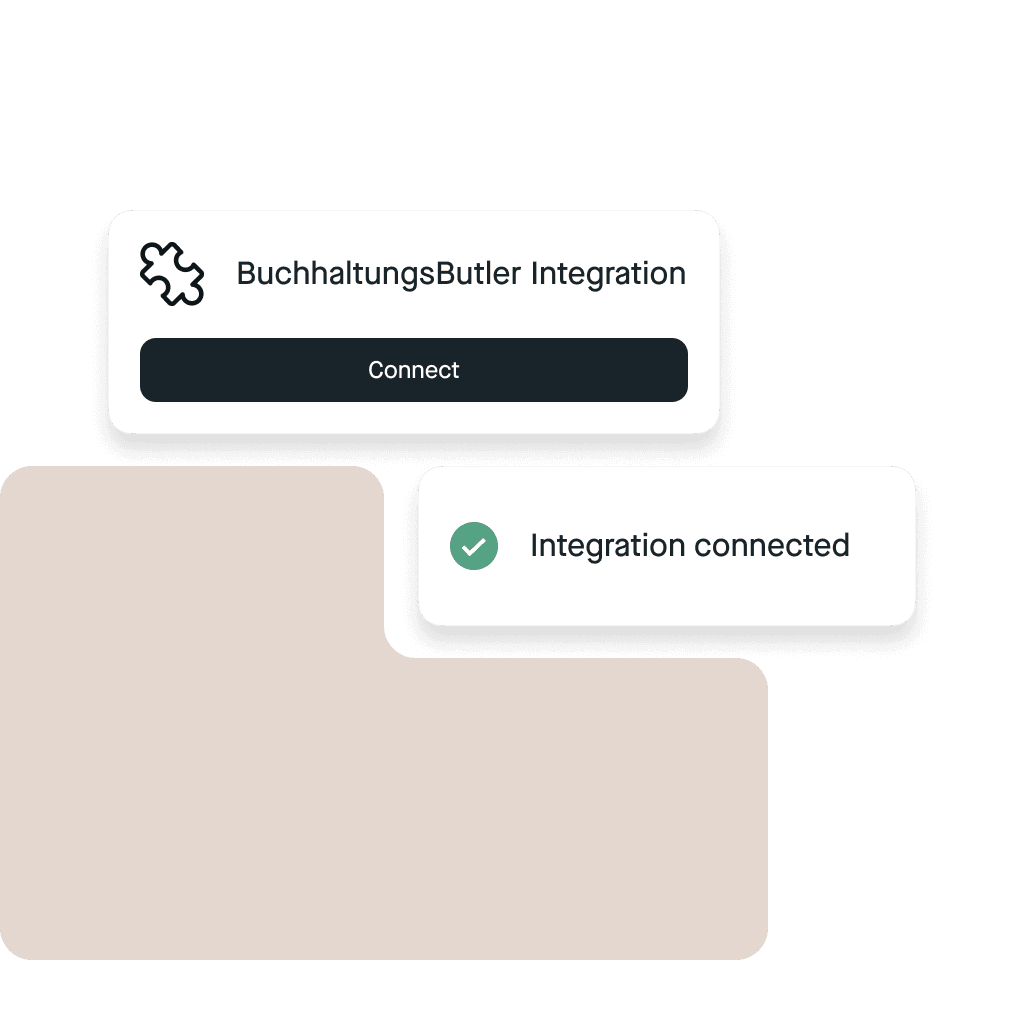
How to activate the integration with BuchhaltungsButler
In the Pliant App's Accounting settings, enable ‘Automatic receipt forwarding’ and enter your BuchhaltungsButler email address.
Payments can also be imported as Pliant’ standard CSV bank statement or in DATEV format. You can find more information about CSV import in the BuchhaltungsButler Knowledgebase.
Ecco perché le aziende scelgono Pliant
By partnering with BuchhaltungsButler, our clients gain access to a digital accounting software that includes more complex accounting functions such as VAT pre-payments. Flexible credit card statements and transactions can now be processed smoothly and highly automated in BuchhaltungsButler.
Siamo qui per te.
Il nostro team è disponibile dal lunedì al venerdì dalle 9:00 alle 17:00 per rispondere personalmente alle tue domande.