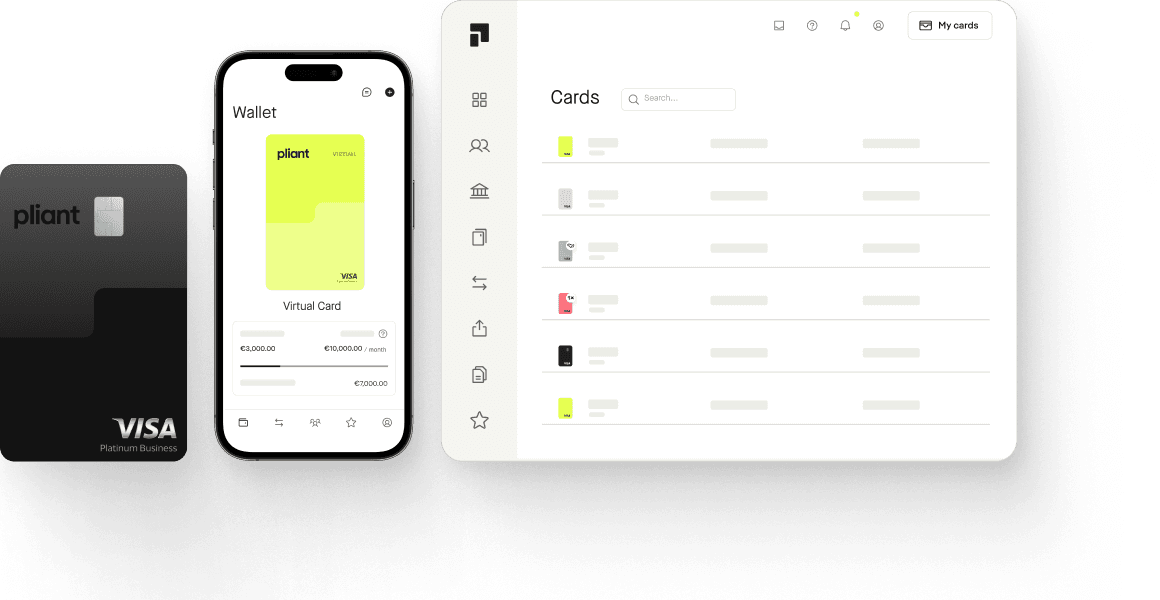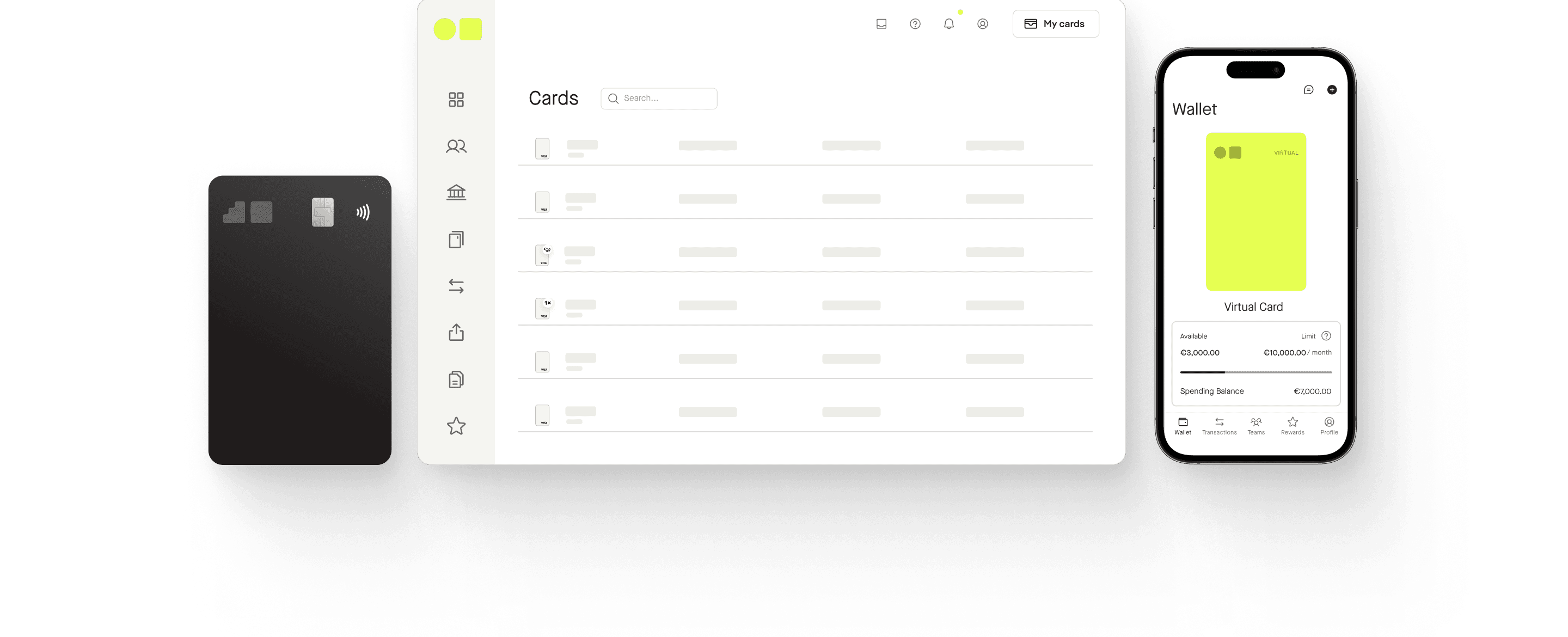Activate your Pliant card in 4 simple steps
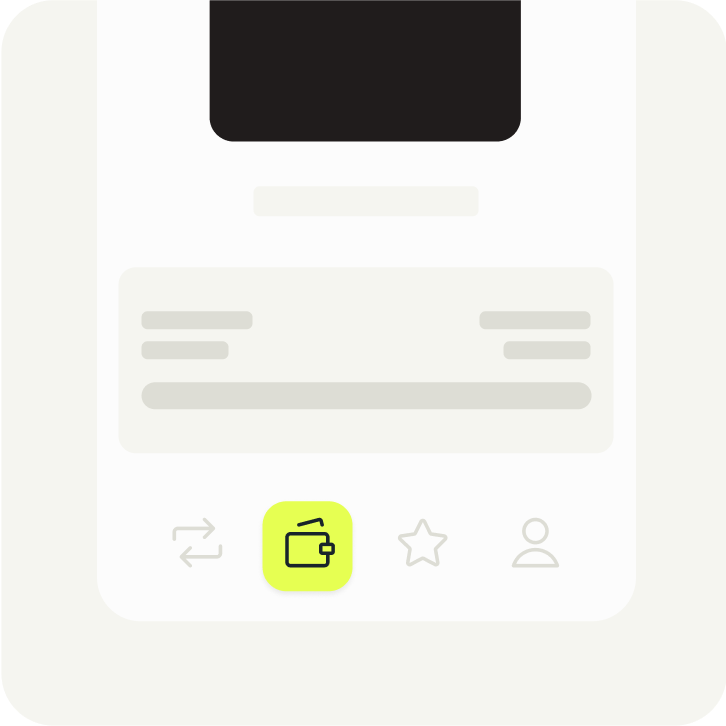 1
1Log in to the Pliant app and go to “wallet”
 2
2Select your new card and tap "activate"
 3
3Enter the 4 last digits of your new card
 4
4Your card is activated and ready for spending
Credit cards that cover all your needs
Power your financial operating system with VISA® corporate credit cards for every use case.

Cards that boost your business
Generous cashback for high card spending
Global acceptance and high limits to facilitate any purchase
Use with your existing corporate bank account
Safer to use than alternative forms of payment with fraud protection
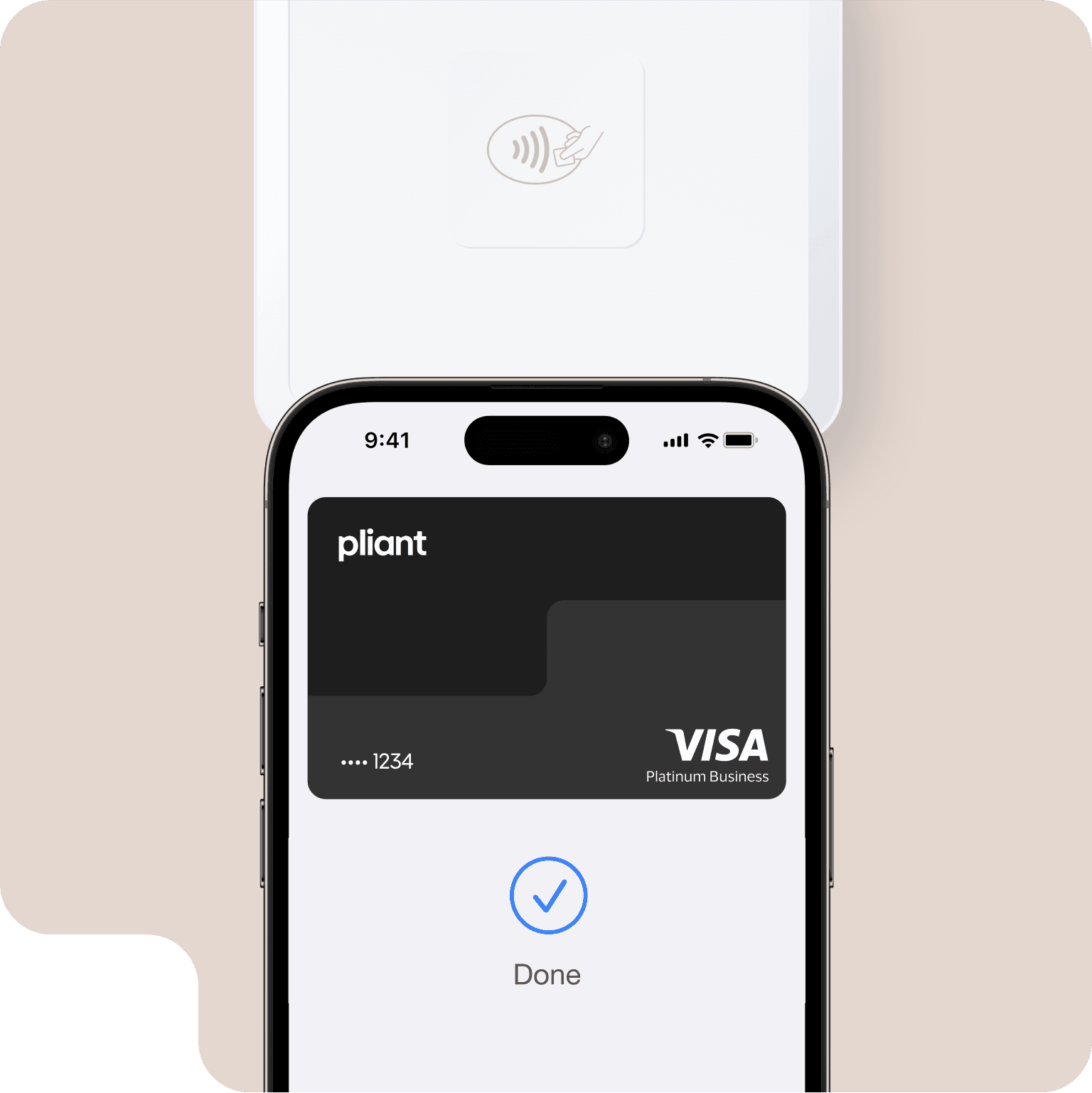
100% mobile capabilities
Mobile app available on iOS and Android
Request new cards and limit changes from anywhere
Get real-time notifications and upload receipts instantly
Convenient contactless payments with digital wallet solutions
Having trouble activating your card?
Our team is available every Monday to Friday from 9am to 5pm to answer your questions personally.
Call support +49 30 54453778 0