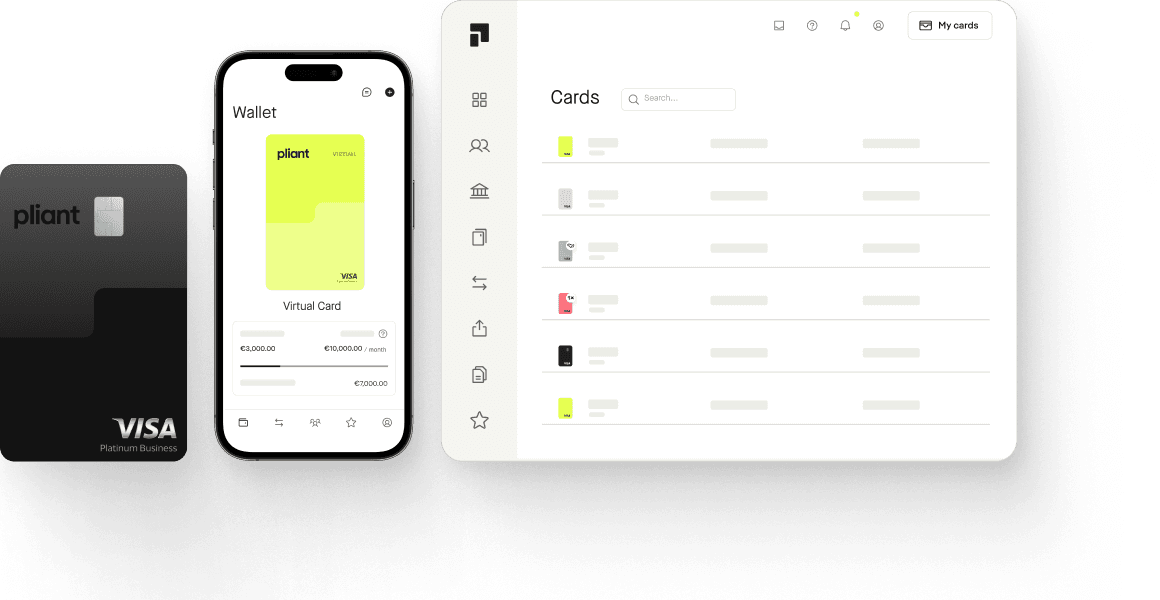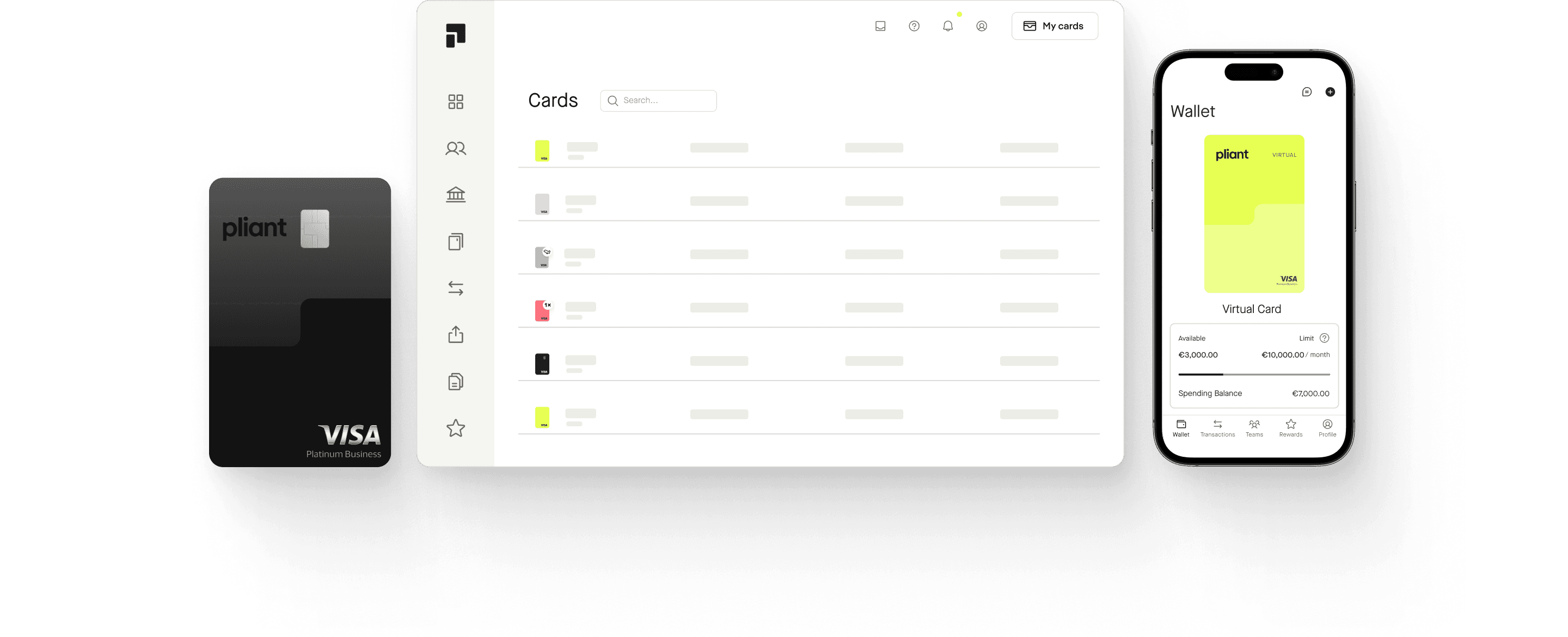Mobile payments with Pliant
Leave your wallet at home. Your phone or even your smartwatch are all you need to use mobile payments instead. You've never paid this quickly and conveniently. State-of-the-art technology ensures high security and data protection.
Benefit from the advantages of mobile payments
Fast
Pull out your smartphone and hold it in front of the payment terminal.
Secure
Even more secure thanks to encrypted card data.
Convenient
You have your smartphone with you anyway.
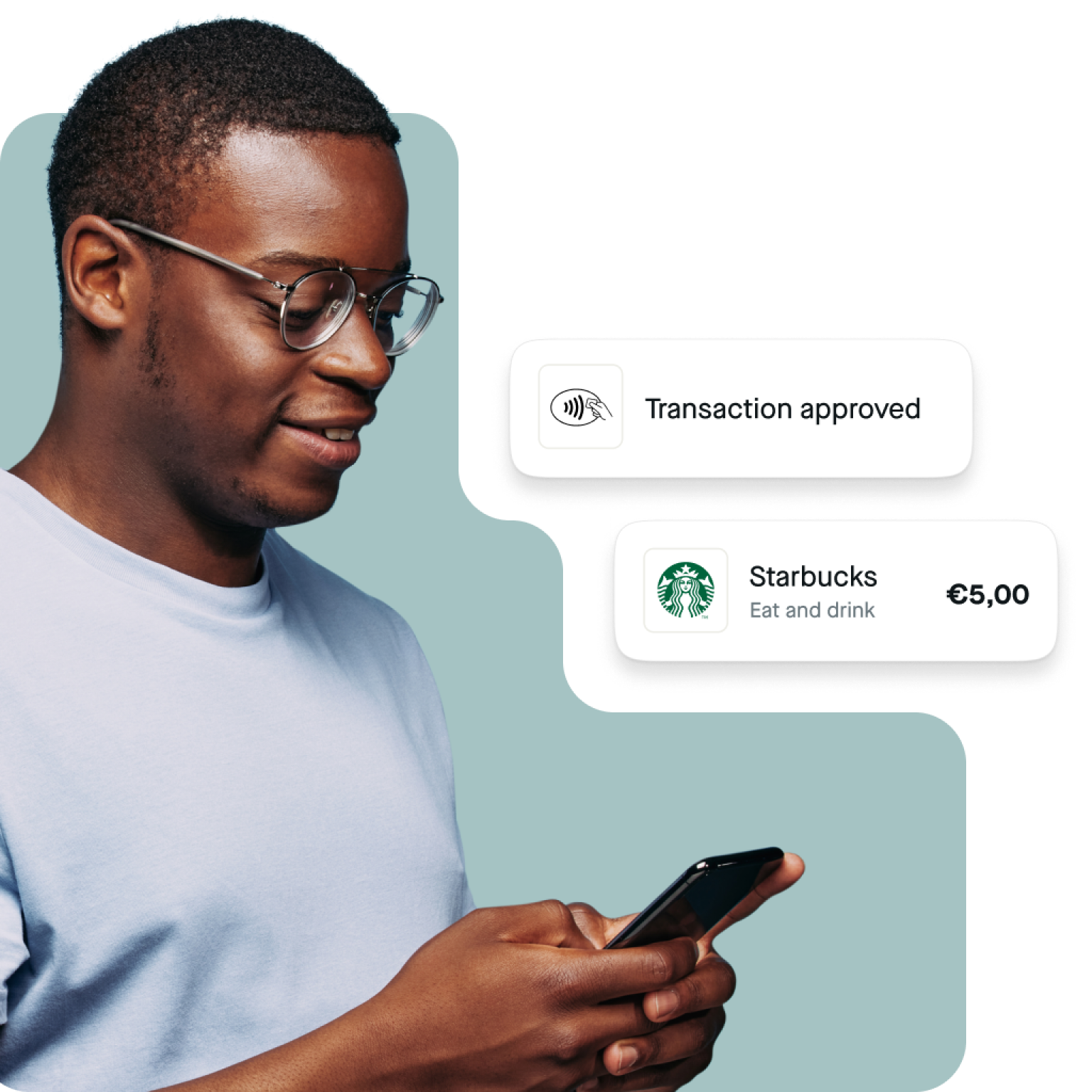
Pay by phone without a PIN
Set up the desired app for mobile payments.
Unlock your phone to enable payment.
Hold the back of your phone against the payment terminal.
The contactless payment is confirmed on your phone and the terminal.
Security and data privacy take priority
Your personal data and the data on your card are not transmitted during mobile payment. Only payment data is sent to the terminal. An individual token is generated for your phone or smartwatch. This is a random string of characters that doesn't reveal any of your card information and can only be used by you.
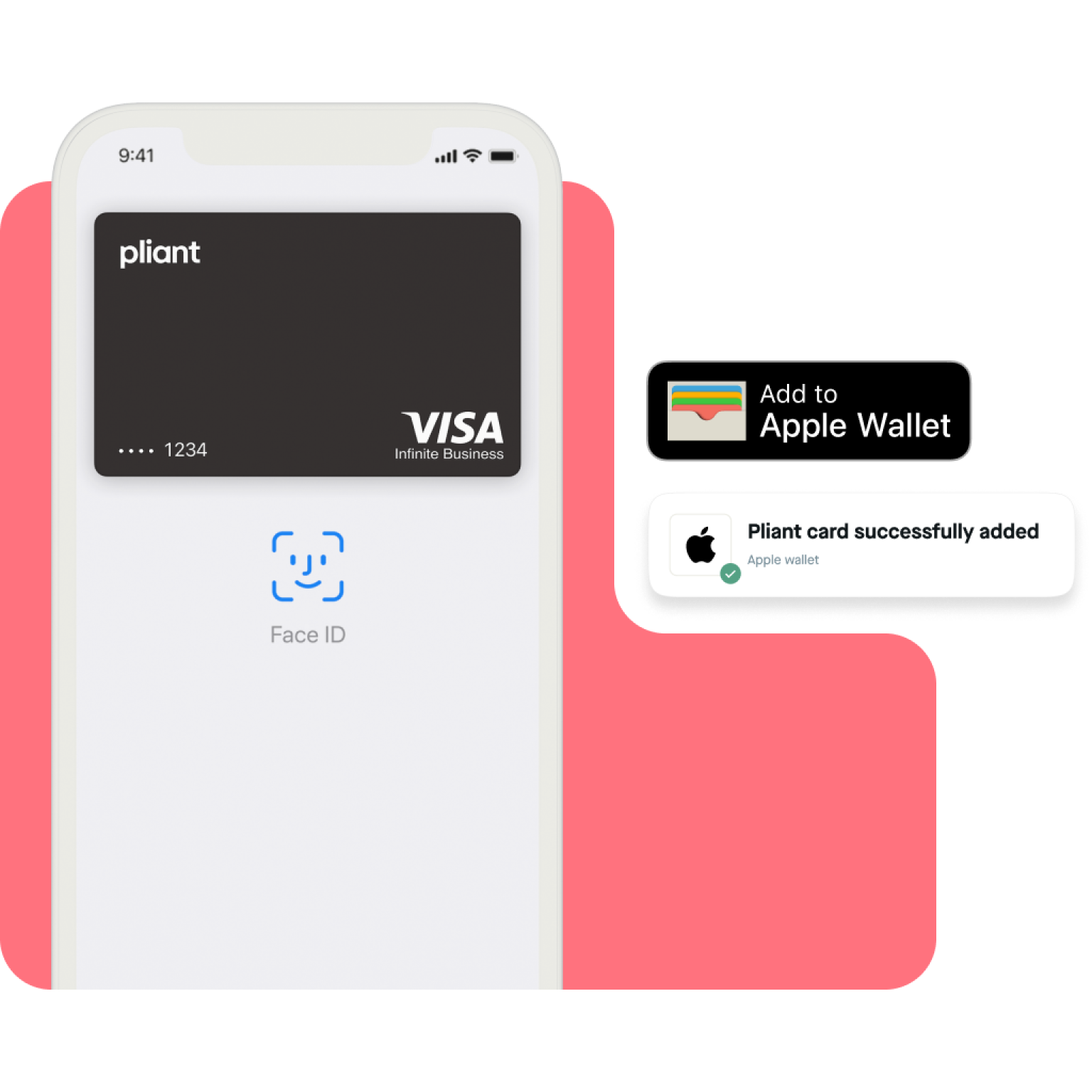
Apple Pay
Use Pliant and Apple Pay on your iPhone, iPad, or Apple Watch for contactless payments via Face ID or Touch ID. Pay in stores, selected apps, and online.
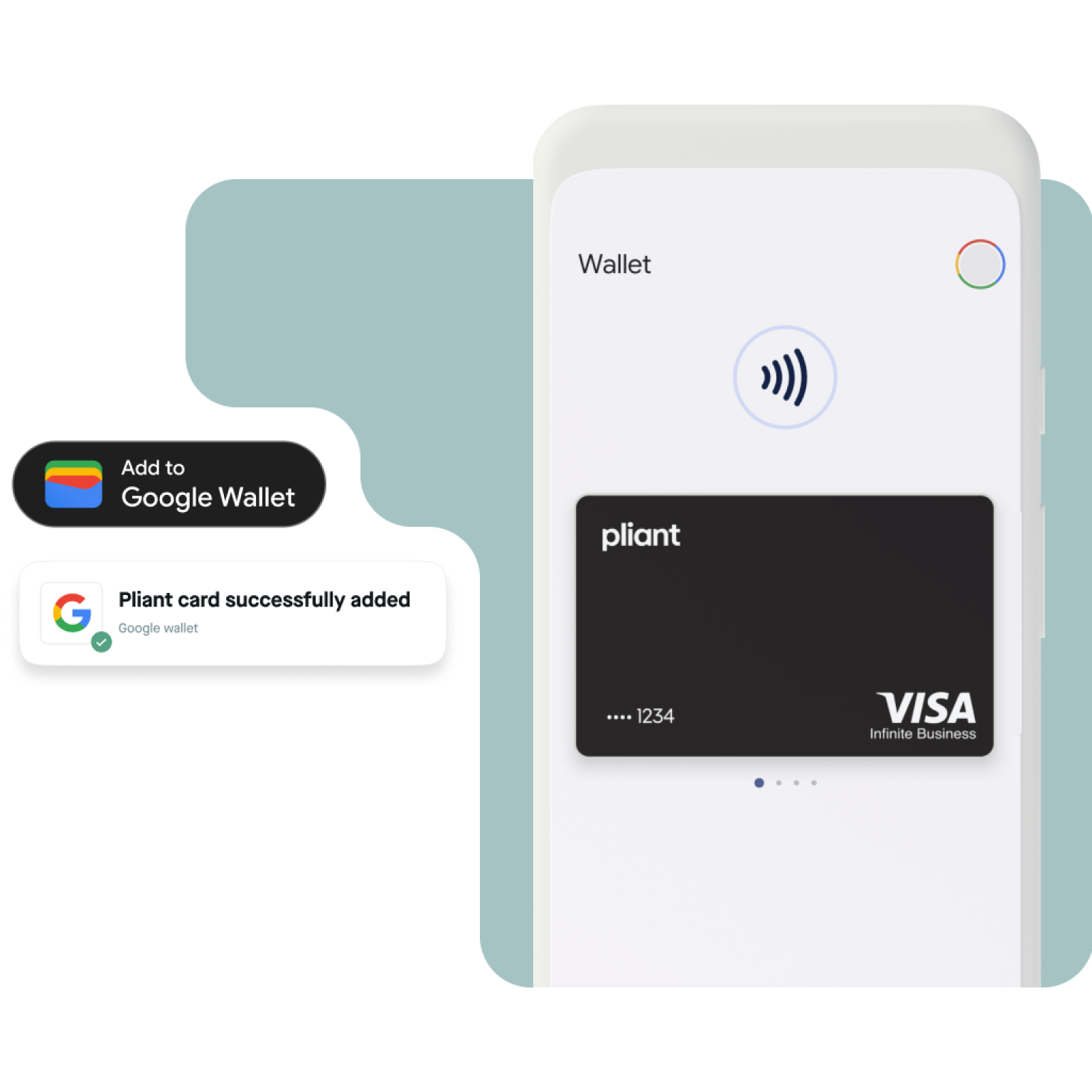
Google Pay
Add your Pliant credit cards to Google Wallet and conveniently and securely pay worldwide at the checkout or online.

Virtual credit cards work offline
Not only your physical cards are suited for mobile payments. With a digital wallet, you can also pay in stores using your virtual cards. Create a new corporate credit card in the Pliant app and use it directly for payments with Apple Pay or Google Pay.

Contactless payments with Pliant
The waves on the terminal are the symbol for contactless payments. Pay with your business credit card or wearable in seconds with just one tap. Save on cash and pay conveniently and securely.
FAQs about mobile payments
As a card issuer, Pliant does not charge any additional fees for mobile payments.
Neither mobile data nor a wifi connection is required for payments. An internet connection is only required if you want to set up a new card in the wallet or receive transaction notifications.
In order to use mobile payment, three requirements must be fulfilled:
An electronic device with an NFC interface.
A digital wallet app such as Apple Pay for iOS or Google Pay for Android.
An NFC-enabled terminal for payment in stores, recognizable by the wave symbol.
Contactless payments with a phone are considered more secure than payments with a physical card. Instead of the card data, only a token is transmitted for the payment process. This process is called "Host Card Emulation" (HCE).
Mobile payments with Android are possible with the Google Pay app. Simply add your Pliant credit card to Google Wallet. Apple users go for the Google Pay alternative Apple Pay. Paying with your phone is also possible with this app without any problems.
We’re here for you.
Our team is available every Monday to Friday from 9am to 5pm to answer your questions personally.